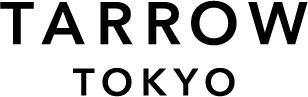Email settings when emails from Taro (order confirmation, etc.) go into the Promotions tab
■ Receive promotional emails on the main tab
-
Here's how to receive emails entering promotions on the main tab.

-
Open Gmail in your browser (such as Internet Explorer or Google Chrome). Open the Promotions tab.

-
["Drag" the "mail you want to put in the main tab" to "Main"].

-
The message "Thread has been moved to main" is displayed. Press [Yes] to complete the setting.